VADIMBORKIN/ISTOCK/GETTY IMAGES PLUS
VADIMBORKIN/ISTOCK/GETTY IMAGES PLUS
Support Your Ergonomics and Visual Acuity During Patient Care
While musculoskeletal disorders can negatively impact quality of life and work productivity, making personalized adjustments to your clinical routine can improve your ergonomic health.
Musculoskeletal disorders (MSDs) are a leading cause of workplace injury, decreased production, and early retirement among oral health professionals.1–4 Clinicians in dentistry experience MSDs at higher rates in the back, neck, and shoulders than the general population, manifesting as varying levels of pain, decreased mobility and strength, and loss of sensation.1–5 The physical symptoms result from the fatigue of muscles, tendons, ligaments, and joints. Compromised ergonomic positioning, repetitive motions, and pinched positioning with the hands or wrists are contributing factors that often occur during patient care. Increased levels of work intensity, prolonged exertions, and the psychosocial impacts of stress can initiate or exacerbate this fatigue.3 Clinicians with MSDs report negative effects on their psychological health and overall quality of life, experience higher levels of depression or mental distress, and note lower levels of confidence and decreased satisfaction at work.2-4,6
POSTURAL CONTRIBUTORS
During patient care, the static, forward flexion of the head, neck, and back are contributing factors to MSDs.2,7 Prolonged and repeated flexion of the neck causes the tissues to elongate and deform, which hinders the return of the head and neck to a neutral position. As the recovery time needed is longer than the time spent in the compromised position, short intervals in a position of flexion during each appointment can lead to increased deformation. Compromised or harmful positions cause stress to the musculoskeletal system and increase the risk of MSDs. External to the dental profession, operating a smartphone or other handheld electronic devices imitates the forward flexion of the head demonstrated in clinical practice. A relationship exists between the ubiquitous ownership and frequent use of these devices and higher levels of risk for neck pain.7,8
PHYSICAL ERGONOMICS
Improving equipment and workplace design for improved visibility and postures can reduce the risk of MSDs.1,7 Stool height should be adjustable to allow clinicians to place their feet flat on the floor with the lower legs perpendicular to the floor.9 Although sitting with the back perpendicular to the hips was previously advised, it is no longer considered neutral positioning. The increased strain on the hamstring muscles causes a posterior rotation of the pelvis and kyphosis of the lumbar spine, which can contribute to lower back pain. A neutral position for the back allows for slight anterior pelvic tilt, relaxed thoracic region, and natural curves of the spine.1,6
While seated in most chairs, activation of the trunk muscles is required to maintain postures, therefore passive and compromised postures often result. Slumped postures increase the risk of MSDs through increased spinal loading and flexion of the head and neck.1 The dental stool should provide adequate ergonomic support and positioning to allow an alternation of activation and relaxation of the back.6 When using a conventional dental stool, the back rest should encourage the natural positioning of the lumbar region by pushing into the lower back rather than causing flattening or kyphosis of this region (≤ 90° hip and knee angle).1,4
Ergonomically modified stools and saddle chairs that allow a more open hip angle and a larger trunk-to-thigh angle have been developed to reduce lumbar flexion. These stools position the clinician into a slight forward inclination, which promotes a lumbar position at a 125° hip-to-knee angle with the thighs elevated above the knees. These stools are associated with less muscle activation in the lower back and lower scores of ergonomic risk compared to the traditional dental stool.6 Research also indicates that the use of a backrest with these modified stools may further decrease the activation of abdominal muscles to reduce strain.1
POSTURAL ERGONOMICS
Ergonomics is defined as “an applied science concerned with designing and arranging things people use so that the people and things interact most efficiently and safely.”2 Neutral positions allow the alignment of the body with minimal stress on the muscles, ligaments, and joints.2 The evaluation, training, and implementation of proper postures effectively decrease musculoskeletal pain among clinicians.4
Repositioning the patient can promote neutral postures. Placing the patient in a supine position promotes optimal postures, allowing the clinician to reach the oral cavity while maintaining his or her elbows at waist height, shoulders level, and forearms parallel with the floor. The clinician should maintain the ideal working distance of 12” to 16” between his or her eyes and the patient’s head, while the clinician’s back and neck remain in line with the long axis of the body.1 If visual acuity is compromised at this distance, leaning forward up to 20° from the hips still maintains neutral back positioning.9 Clinicians should reposition themselves around the dental chair during an appointment to avoid a spinal rotation during forward flexion. This common position in dentistry increases the pressure on the spinal disks by 400%.7
Asking the patient to adjust his or her head during the appointment will allow the clinician to maintain neutral positioning and increase visibility of the oral cavity. For viewing the maxillary arch, the patient should tilt his or her head back, creating an arch 7° beyond vertical, aligning the nose and chin in a level position. For difficult-to-access areas, such as the maxillary second or third molars, the patient should further extend the chin-up position to 25° beyond vertical.2 For the mandibular arch, the chin should be tilted to lower than the nose by positioning the patient, headrest, or chair to allow the arch to be parallel with the floor.2,9 In addition to tilting the chin, the patient can turn to the left or right to increase visibility for the clinician.
VISUAL ERGONOMICS
Visual ergonomics is a term that describes the interactions between individuals and their work environment in regards to their vision. This includes the function, safety, and performance of vision and the impact of visually demanding work.10 Environmental factors, such as lighting and positioning, can impact the level of visual acuity as clinicians perform demanding, high-precision tasks throughout the patient care process. During these tasks, the eyes must continually accommodate and converge. Because the muscles around the eyes are easily fatigued, this can lead to symptoms of eyestrain, dryness, pain around the eyes, and blurred vision.11
A decrease in vision can cause compromised postures.12 Oral health professionals cite visibility while working in the oral cavity as the main contributing factor to poor ergonomics. Visual acuity is the ability of the eyes to determine detail and is also a measurement of detail sharpness.10 As visual acuity diminishes, compromises in postures may lead to neck and shoulder pain.11 These conditions are bidirectional, as clinicians with persistent neck pain also report vision issues and oculomotor control disturbances, such as dizziness.10
HAZARDS TO VISUAL ACUITY
With an increasing reliance on the digital environment, the impact of daily electronics is a factor to consider regarding visual acuity. In 2016, American adults reported viewing an average of 5.6 hours of digital media per day, and 77% owned smartphones.13 Computer vision syndrome or digital eye strain has expanded into many professional settings where frequent computer use occurs, and to individuals who spend extended personal time using electronic devices. The average consumer now owns nearly four digital devices, and up to 90% of electronic device users experience symptoms of ocular disturbance and discomfort, including eye strain, redness, tearing, blurred or double vision, and difficulty refocusing from one distance to another.13,14 A positive correlation exists between increased screen time and symptoms of blurriness, pain, and eye fatigue. Prolonged screen time, attention to detail, and excessive exposure to intense light, especially blue light, are related to attention-reduction and incomplete blinking, which contributes to dry and strained eyes.11,14 Symptoms extend beyond the eyes to include headaches; general fatigue; and neck, shoulder, and back pain.13,14 Decreased font, increased brightness of the screen, inadequate lighting, glare, and increased screen time can cause the individual to squint, further exacerbating eye muscle fatigue.14 These factors, in combination with the strains associated with patient positioning, compound the impact on visual acuity.11
IMPROVING VISUAL ACUITY
Optimal lighting is necessary to maintain visual ergonomics and improve visual acuity.10 For adequate illumination of each arch of the oral cavity, the overhead light should be angled toward the maxillary arch or positioned directly above the mandibular arch. As an alternative, coaxial headlights allow clinicians to replace or supplement a light source in alignment with their line of sight.9
The maintenance of eye health can increase visual acuity and visual ergonomics. Visual accommodation and fine details of vision, including contrast sensitivity, decline naturally with age. This decline intensifies eye strain among those older than 40, especially if this vision goes uncorrected. Age-related conditions such as diabetes, dry eyes, and macular degeneration, can compound this decline.14 Those with uncorrected vision have an increased risk of decreased accuracy with near-work activities and reduced productivity.13
Regular eye examinations are recommended to identify and correct such issues as presbyopia and astigmatism that affect near sight vision. Women experience dry eyes more than five times the rate of men, and users of corrective eye glasses/contact lens experience 12 times higher risk of dry eye symptoms than nonusers.14 Recommendations to alleviate dry eyes include the use of nutritional supplements, such as omega-3 fatty acids or blueberry extract.13 Lubricating eye drops and artificial tears may decrease symptoms of dry eyes.14 Contact lens wearers should work with their eye care professionals to identify lenses that would manage dry eye symptoms.
When using digital devices, steps should be taken to minimize digital eye strain. Ideal viewing distance varies for individuals and should be adjustable.14 Longer distance reduces the strain associated with accommodation and convergence. When self-selecting for computer monitor use, the preferred distance falls into a 24” to 31” range.15 Computer glasses can decrease eyestrain by improving contrast, reducing glare, and minimizing reflection. Regular and complete blinking is important and can be enhanced with the use of anti-reflection on digital screens in addition to a conscious focus on blinking whenever possible.13 The American Optometric Association advises individuals to take regular breaks and use the 20/20/20 strategy: look for 20 seconds at objects more than 20 feet away every 20 minutes to reduce eye strain.13,14
LOUPES AND COAXIAL ILLUMINATION
The use of loupes and co-axial lighting are the standard among oral health professionals today. Magnification has been associated with ergonomic and vision improvements that can lead to decreased risk for MSDs.5 In a 2007 national survey of dental hygienists, a majority indicated that loupes positively affected ergonomic postures and tasks associated with need for increased visibility, such as calculus removal, probe reading, and caries detection.12 More recent studies among students and oral health professionals have confirmed the perceptions of ergonomic positioning and increased visual acuity while using loupes.5,16 Today, many dental and dental hygiene programs require the use of loupes, which translates to more early career professionals using loupes in clinical practice.5,16
Eichenberger et al17 found that dental hygienists younger than 40 demonstrated increased visual acuity compared to those older than 40, and no significant differences were found between those older 40 using loupes and those younger than 40 with natural vision. The authors suggest that clinicians older than 40 should use loupes to overcome age-related decline in near vision. In addition to magnification, the use of co-axial headlight illumination provides optimal, equal lighting of the oral cavity. Increased lighting can reduce eyestrain while counterbalancing the decline in visual acuity for fine detail that is experienced with increased age.18
CONCLUSION
Ergonomics, including vision ergonomics, play a significant role in reducing the risk of MSDs. The pain and discomfort associated with MSDs reduce quality of life and work productivity. Evaluating the environment of the workplace for areas of improvement and maintaining vision health are important. Incorporating ergonomic equipment and positioning during patient care can lead to decreased fatigue and increased job satisfaction.
References
- De Bruyne MA, Van Renterghem B, Baird A, et al. Influence of different stool types on muscle activity and lumbar posture among dentists during a simulated dental screening task. Appl Ergon. 2016;56:220–226.
- Gupta A, Bhat M, Mohammed T, et al. Ergonomics in dentistry. InJ J Clin Pediatr Dent. 2014;7:30–34.
- Lietz J, Kozak A, Nienhaus A. Prevalence and occupational risk factors of musculoskeletal diseases and pain among dental professionals in Western countries: a systematic literature review and meta-analysis. PLoS One. 2018;13:e0208628.
- Roll SC, Tung KD, Chang H, et al. Prevention and rehabilitation of musculoskeletal disorders in oral health care professionals: a systematic review. J Am Dent Assoc. 2019;150:489–502.
- Arnett MC, Gwozdek AE, Ahmed S, et al. Assessing the use of loupes and lights in dental hygiene educational programs. J Dent Hyg. 2017;91:15–20.
- Gouvea GR, Vieira WA, Paranhos LR, et al. Assessment of the ergonomic risk from saddle and conventional seats in dentistry: a systematic review and meta-analysis. PLoS One. 2018;13:e0208900.
- Valachi B, Valachi K. Mechanisms leading to musculoskeletal disorders in dentistry. J Am Dent Assoc. 2003;134:1344–150.
- Mousavi-Khatir R, Talebian S, Toosizadeh N, et al. Disturbance of neck proprioception and feed-forward motor control following static neck flexion in healthy young adults. J Electromyogr Kinesiol. 2018;41:160–167.
- Nield-Gehrig J. Principles of Positioning. In: Fundamentals of Periodontal Instrumentation and Advanced Root Instrumentation. 8th ed. Philadelphia: Lippincott Williams & Wilkins; 2017:9–48.
- Teo C, Giffard P, Johnston V, et al. Computer vision symptoms in people with and without neck pain. Appl Ergon. 2019;80:50–56.
- Thorud HM, Helland M, Aaras A, et al. Eye-related pain induced by visually demanding computer work. Optom Vis Sci. 2012;89:E452-64.
- Thomas J, Thomas FD. Dental hygienists’ opinions about loupes in education. J Dent Hyg. 2007;81:82.
- Sheppard AL, Wolffsohn JS. Digital eye strain: prevalence, measurement and amelioration. BMJ Open Ophthalmol. 2018;3:e000146.
- Coles-Brennan C, Sulley A, Young G. Management of digital eye strain. Clin Exp Optom. 2019;102:18–29.
- Rempel D, Willms K, Anshel J, et al. The effects of visual display distance on eye accommodation, head posture, and vision and neck symptoms. Hum Factors. 2007;49:830–838.
- Kissell D, Partido BB, Moore W. Magnification and coaxial illumination in dental hygiene education: experience and attitudes of clinical educators. J Dent Hyg. 2019;93:7–15.
- Eichenberger M, Perrin P, Sieber KR, et al. Near visual acuity of dental hygienists with and without magnification. Int J Dent Hyg. 2018;16:357–361.
- Holt ER, Hoebeke R. Shine a light. Dimensions of Dental Hygiene. 2012;10(9):25–27.
From Dimensions of Dental Hygiene. October 2020;18(9):16. 18, 21.