-
I’m lost! How can I get back to the homepage of my user account?
- Easy! Click CE in the blue navigation bar of the website. You will then see a drop-down menu appear. Simply click on “Dashboard”.
-
I need help navigating the new CE site.
- We’re here to help! If you can’t find an answer to your question using the tabs in this FAQ section, give us a call at 714-825-0988 or email ce@belmontpublications.com.
-
How do I find a course that I purchased? [WATCH VIDEO]
- In the large blue navigation bar near the top of the page, there are six icons. The second option from the left is the “My Courses” icon. Selecting this icon will take you to the page where all of your course enrollments are kept.
-
How do I take courses that I purchased? [WATCH VIDEO]
- In the large blue navigation bar near the top of the page, there are six icons. The second option from the left is the “My Courses” icon. Selecting this icon will take you to the page where all of your course enrollments are kept. Click on “Start Course” to begin. The next option is to click “Go to Reading Material” if you have not yet read the course, or click “Start Quiz” to go directly to the quiz to submit your answers. You only need to successfully complete the quiz in order to receive credit.
-
How do I search for new courses? [WATCH VIDEO]
- In the large blue navigation bar near the top of the page, there are six icons. The first option from the left is the “Course Library” icon. Selecting this icon will take you to the page where all of our available courses can be found. You can browse by category and by amount of units awarded. You also can sort alphabetically or by the date the course was published.
-
How do I check my grade for a course that I completed? [WATCH VIDEO]
- In the large blue navigation bar near the top of the page, there are six icons. The third option from the left is the “My Profile” icon. Selecting this icon will take you to where you can view all of your registered courses, as well as a link to edit your profile information. Next to the name of each course under the “Registered Courses” list, you will see an arrow to the left. Clicking on an arrow will reveal the full details of the course. This includes the score you received, date in which it was completed, and the option to view your “Verification of Participation” by clicking on the icon located in the “Certificate” column.
-
How many attempts do I get to successfully pass a course?
- You will have four attempts to successfully pass the course. If you exceed these four attempts, the course will need to be repurchased.
-
What is a passing grade?
- You must score at least 70% or higher to pass the course.
-
How can I submit my answer sheet by mail?
- You can mail your answer sheet to: 3621 Harbor Blvd, Suite 265, Santa Ana, CA 92704.
-
How can I submit my answer sheet by fax?
- You can fax your answer sheet to (714) 825-1230.
-
How do I apply a coupon?
- There are two locations in which you can enter a coupon code. First is on the “Review” page, and second is on the “Checkout” page. While on the “Review” page, under the list of course(s) you are intending to purchase, you will see the coupon code field. Enter the coupon and hit “Apply Coupon.” You will see the discount taken from the total on this page. For the other opportunity on the “Checkout” page, near the top of the page is a link “Click here to enter your code.” Clicking this link will make a new “Coupon Code” field to appear just below it. Enter in your coupon code here and click “Apply Coupon.” You will see the discount taken from the total on this page, as well.
-
When does my course expire?
- All of our courses expire three years from the date they were published. You can see this information in two locations. First on the “Course Library” page and the second is on the “My Courses” page. While on the “Course Library” page, click on the title of the course to go to the course’s page. Under the “Educational Objectives,” you will find the course expiration date. For the other opportunity on the “My Courses” page, click on the title of the course to go to the course’s page. Under the “Educational Objectives,” you will find the course expiration date.
-
How often does Dimensions of Dental Hygiene add new courses to the Course Library?
- Dimensions of Dental Hygiene issues four new CE courses in each monthly journal, which also appear in the online Course Library. Additional online courses are added to the library as they become available.
-
I need help purchasing a course.
- In the large blue navigation bar near the top of the page, there are seven icons. The first option from the left is the “Course Library” icon. Selecting this icon will take you to the page where all of our available courses can be found. If you wish to purchase a course, click on the “Add to Cart” button under each respective course. Once you click on any “Add to Cart” button, it will then change to “View Cart.” Once you have added the courses you wish to take, click on “View Cart” to continue to the payment screen. Also, you can see what is in your cart at any time from any page. In the large blue navigation bar near the top of the page, there are seven icons. The fifth from the left is the “Shopping Cart” icon. Selecting this icon will take you to the “Shopping Cart” page.
-
How can I get a refund?
- Click here for our refund policy.
-
How will this charge appear on my bank/credit card statement?
- Charges will appear on your statement as Belmont Publications, Inc.
-
Is your website secure when using my credit card?
- Yes! Our website does not keep any of your credit card information on file. You must reenter your credit card information when purchasing new courses.
-
How can I find and print my “Verification of Participation?”
- There are two places where you can find/print your “Verifications of Participation.” First is on the “My Profile” page and the other is on your “My Courses” page. In the large blue navigation bar near the top of the page, there are seven icons. The third option from the left is the “My Profile” page and the second option from the left is the “My Courses” icon. While on the “My Profile” page, for every course that you have completed, an icon will display in the “Certificate” column. Clicking on that icon will display your “Verification of Participation.” You can print or download a copy of your “Verification of Participation” from there. The courses you’ve enrolled in appear with the active courses at the top, and the completed ones at the bottom on the “My Courses” page. Clicking on a completed course will take you to that course’s page. You can find the “Print Your Certificate” button at the top of the page.
-
How do you date the “Verification of Participation” for the course I submitted by mail/fax?
- The date of the Verification of Participation is the same as the postmarked date on the envelope for all courses received by mail; faxed courses are recorded on the date of receipt. All courses completed online will reflect the date the course was completed.This date cannot be adjusted.
-
How do I change my user name?
- There is no way to change your user name. If you need assistance with your user name, please reach out to the administrative team by calling 714-825-0988 or sending a message to ce@belmontpublications.com.email.
-
How do I change my email or mailing address?
- In the large blue navigation bar near the top of the page, there are six icons. The fourth option from the left is the “My Account” icon. Selecting this icon will take you to the settings dashboard. Select “Account Details” on the left. From there, you can edit your name, email, and password settings. To change your address, select “Addresses.”
-
How do I know when my license is up for renewal?
- Please refer to your state dental board for a listing of your renewal requirements.
-
How can I find out what categories I need to fulfill for my licensure renewal?
- Please refer to your state dental board for a listing of your renewal requirements.
-
How can I find out how many hours/units are required for my licensure renewal?
- Please refer to your state dental board for a listing of your renewal requirements.
-
Is Dimensions of Dental Hygiene an ADA CERP-recognized provider?
- Yes!
-
Is Dimensions of Dental Hygiene an AGD PACE-recognized provider?
- Yes!
-
Will my state dental board accept the credit hours I’ve earned from completing courses through Dimensions of Dental Hygiene?
- Belmont Publications is an ADA CERP-recognized and AGD PACE-recognized CE provider. Neither ADA CERP nor AGD PACE approves or endorses individual activities or instructors, nor does it imply acceptance of credit hours by boards of dentistry. You will need to contact your state dental board to confirm if and how one of our courses can be counted toward your credit requirements.
-
How can I subscribe to receive a print or digital edition of Dimensions of Dental Hygiene?
- Click here to subscribe to the print or digital edition.
-
How can I renew my subscription to Dimensions of Dental Hygiene?
- Click here to renew your subscription.
How do I search for new courses?
How do I find a course that I purchased?
How do I take courses that I purchased?
How do I check my grade for a completed course?