CHAAY_TEE/ ISTOCK/ GETTY IMAGES PLUS
CHAAY_TEE/ ISTOCK/ GETTY IMAGES PLUS
5 Tricks to Slay Your Instastory
Looking for ways to mix up your social posts? Instagram Stories are a fun way to promote the magazine each month as this feature allows you to get creative and show your personality.
Looking for ways to mix up your social posts? Instagram Stories are a fun way to promote the magazine each month as this feature allows you to get creative and show your personality. And it’s simple to use! Here are 5 different types of instagram stories to promote the journal.
(Launching Instagram Stories from the app: 1. click the + found on the top left of your profile. 2. Tap the white circle to take a photo, swipe left or right on the options underneath the circle to select various features, including video, superzoom, and boomerang; or upload an images/video from your gallery. 3. Edit your video/image using the editing options on the top right of the screen. Add text, stickers, GIFs, music, hashtags, and tag accounts. 4. Post your story by hitting send on the bottom of the screen)
1. STATIC IMAGE
An instastory can include one or several images and videos. What makes these posts so clickable is the variety of stickers, music, and graphics incorporated into each story. If this is your first instastory, or you are looking for a new way to promote the monthly issue of the journal, posting an image of the magazine with some cool stickers is an easy way to complete this activity. Instagram offers several stickers (click the smiley face at the top right corner) to add some color to your posts, including a hashtag sticker, to attach the correct tag (@dimensionsofdentalhygiene) and hashtag (#dimensionsofdentalhygiene) before setting the story live.
2. DYNAMIC IMAGERY
Boomerang is a simple way to step up your instastory game. This feature can be found under the white circle after clicking the + on the top left of your profile, which allows you to create an instastory. Another way to bump up an image is to add eye-catching text using the editing options, or download apps that provide pleasing templates and fancy text such as Hyper Type or Canva.
3. BEHIND THE CAMERA
Your followers love hearing from you, but if you prefer to not be on camera, discussing an article or the contents of the latest issue of the magazine is another option. Simply focus on an image, a feature, a continuing education (CE) course, or the cover of the latest issue and start talking. Outline some talking points and remember only 10 seconds of a video is captured before Instagram cuts the video into snippets.
4. IN FRONT OF THE CAMERA
Going hands-free is a helpful feature that can be accessed once on the Instrastories platform. Locate this feature by swiping right through the options under the white circle. Going hands-free allows you to prop up your phone, and film yourself with the magazine. An added plus: it frees up both hands to make turning pages so much easier. Fill up 10 seconds of video by talking about a story that resonates with you, or informs friends of the issue’s features.
5. INTERACTIVE
Consider posing a question on an instagram story to increase engagement. One way to do this with the journal is to find a story with a meaningful headline, or a must-read CE, and ask a question. Click on the happy face at the top right corner to find interactive poll stickers.
Now you are ready to apply these tips and tricks to create your own instastory promoting the latest issue of Dimensions!